| Welcome, Guest |
You have to register before you can post on our site.
|
| Online Users |
There are currently 738 online users.
» 0 Member(s) | 735 Guest(s)
Baidu, Bing, Google
|
| Latest Threads |
Wi-Fi works for a few min...
Forum: Network Problems
Last Post: kabifff
Yesterday, 12:57 AM
» Replies: 0
» Views: 21
|
How to install Archboot i...
Forum: Network Problems
Last Post: Meup
2025-05-13, 01:41 PM
» Replies: 0
» Views: 3,559
|
clear logs in smoothwall
Forum: Security and Firewalls
Last Post: amanda63
2024-03-10, 03:27 PM
» Replies: 8
» Views: 112,984
|
I cannot install RedHat 8...
Forum: Redhat
Last Post: hybrid
2023-11-11, 01:01 PM
» Replies: 1
» Views: 58,985
|
How things are done, usin...
Forum: Xorg Problems
Last Post: ross
2023-09-04, 09:03 AM
» Replies: 0
» Views: 4,952
|
Im back.....
Forum: Hello
Last Post: anyweb
2021-01-17, 11:36 AM
» Replies: 1
» Views: 8,624
|
add mp3 plugin to xmms in...
Forum: Fedora
Last Post: anyweb
2021-01-17, 11:30 AM
» Replies: 11
» Views: 45,944
|
Configuring VSFTPd Server
Forum: FTP Server
Last Post: Johnbaca
2020-10-14, 10:25 AM
» Replies: 32
» Views: 141,433
|
Wolf won't play sound!
Forum: Game Problems
Last Post: Guest
2020-10-03, 05:51 PM
» Replies: 1
» Views: 79,135
|
Using git + python
Forum: How Do I?
Last Post: Clueless puppy
2020-08-21, 04:37 PM
» Replies: 0
» Views: 62,406
|
|
|
| more apache/php |
|
Posted by: inittux - 2011-09-06, 06:25 AM - Forum: LAMP
- Replies (53)
|
 |
Been kind of busy this past week, and this week too. Going to continue with my webserver project en wil post and document here so others can use it and I'll post my questions here when I'm stuck on something and can't figure it out. I'm going to try install/configure suphp, mod_ssl, and maybe mod_security. And maybe others but just starting with these.
|

|
|
| problems reaching linux-noob |
|
Posted by: inittux - 2011-09-04, 07:09 PM - Forum: Site Problems
- Replies (14)
|
 |
I've been having problems reaching linux-noob. It's really random. Sometimes I can just enter the website link: www.linux-noob.com or linux-noob.com and I got the website.
Other times is says the page can't be found, I then google linux-noob and I get the website and sometimes when I google it I also get: page cannot be found. I tried clearing
my cache, but I have this problem with chrome, firefox and IE and I have it when I'm in windows and when I'm running on linux and I have it when I'm at work. All other
websites seem to be loading fine. So since I have the problem at work and at home it can't be on my side. So probably on the server side? I hope you can take a look at
this? If you need anymore info just let me know :) I'll try and see what happens when I only use a proxy to access the website and see if it makes a difference.
|

|
|
| Hello! |
|
Posted by: chaser - 2011-09-02, 06:35 AM - Forum: Hello
- Replies (9)
|
 |
Hello everyone from an aging noob lol. I have wanted to join a forum and learn as much as i possibly can about Linux for quite sometime now so here i am.
I am currently running Ubuntu 11.04 on a 160GB Hard-Drive and have installed Lubuntu 11.04 on a separate 200GB Hard-Drive. I would really like to learn how i might install these two hard drives into the same machine and eventually i would like to learn how to dual boot two different Linux Operating Systems. Well that's my wish list for the present. Cya!
|

|
|
| can filesystem become corrupt? |
|
Posted by: inittux - 2011-08-31, 06:19 AM - Forum: Kernel Related
- Replies (3)
|
 |
I copied all my data from my desktop over to my laptop(now it keeps saying out of diskspace, clean up date to add more file)
and now my applications/drivers keep on crashing(ie:firefox,chrome, thunderbird,wireless).Is it possible
that a filesystem(ext4) can become corrupt after being being overfull for too long? Will check the logs
later when I get back home.
|

|
|
| Getting my pc ready for Battlefield 3 |
|
Posted by: inittux - 2011-08-29, 09:30 AM - Forum: Game
- Replies (15)
|
 |
I decided I still want to game every now and then so I start looking at some hardware to get my pc ready for BF3. And
I got some pretty nice hardware and will hopefully be good for at least a year or so :)
Motherboard
CPU
Videocard
RAM
Do any of you game btw? [img]<___base_url___>//public/style_emoticons/default/wink.png[/img]
|

|
|
| Is Firefox moving too fast? |
|
Posted by: inittux - 2011-08-27, 09:06 AM - Forum: Linux News
- Replies (5)
|
 |
There's different discussions as why some people think Firefox is moving too fast in releasing newer versions
and Firefox having reasons for becoming faster. Reasons has some of the following: A browser being the
delivery vehicle for the internet, the internet being very fast(being real time), so needing to deliver when
ready. So the web browser can be the internet interface it has to keep up with the internet. But on the
other hand web developers have a hard time keeping up because so many changes happening
that they aren't able to implement everything into web apps because of the so rapid changes.
And not to forget that users need time to get used to something new, and I know from
experience that alot of users tend to freak out when all of a sudden something has changed
which they weren't aware of. Because most users like sticking to what they are used to.
And if you want them to step over to something new you need to give them time and
an explanation they as users can understand. I do think that isn't necessary to release
a new version of a web browser every 6 weeks. Because when a web browser
makes changes in such a short time and frequently. I tend to get annoyed that I have to upgrade
again and it can start to frustrate me and make me decided to start using a different browser.
And my last point is it may be good to have a newer release of a web browser to make it
more secure but at the same time where they fix security issues in web browsers there will
always pop up other security issues in place of the ones that they fix. So it's kind of
like en endless circle. Just wondering what your opinions are on this topic?
Source1
Source2
|

|
|
| CentOS 6 minimal + Apache+MySQL+latest PHP with eAccelerator, Suhosin |
|
Posted by: hybrid - 2011-08-21, 05:28 PM - Forum: CentOS
- Replies (6)
|
 |
I'm working on recreating (and enhancing) my minimal LAMP server configuration on CentOS 6 for my web server.
I use Apache and MySQL from the CentOS repos, but prefer to compile my own PHP to stay up-to-date with each new stable release of PHP as soon as it is available. I also like to add support for eAccelerator (a memory cache and bytecode cache for PHP, speeds up execution of PHP scripts considerably) and will add support for the Suhosin security patch and extension for PHP.
I'm also moving towards using SELinux in enforcing mode with this new CentOS 6 server for enhanced security.
I hope in this post to document my setup for this -- Apache, MySQL and the latest PHP from source, as well as eAcceleration and Suhosin, all SELinux compliant. This setup is not yet finished and this post should not therefore be used 'blindly' as a guide for a production server. I'm still testing this setup in a private, closed environment!
I have also not gone through this guide start-to-finish to test that it is complete. Since this is an adaptation of my personal guide, which contains specific details of my setup that aren't relevant to a general audience, I have not verified that this particular write-up actually works.
Filenames for download links may change as new versions are released. Check all software versions to make sure outdated versions are not being installed.
Bear in mind, therefore, that this guide is a work in progress. [img]<___base_url___>//public/style_emoticons/default/wink.png[/img]
Install Pre-requisite Packages
Begin by ensuring the Development Tools are installed, to faciliate compiling our own PHP and extensions.
Code: # yum groupinstall 'Development Tools'
Now install the prerequisites:
Code: # yum install httpd mysql-server httpd-devel libxml2-devel libcurl-devel libjpeg-devel ImageMagick-devel libpng-devel gmp-devel mysql-devel libtool-ltdl-devel
MCrypt must be installed manually (I don't want to use third-party yum repos). Download latest from http://mcrypt.sourceforge.net/.
Code: $ tar xjvf libmcrypt-2.5.8.tar.bz2
$ cd libmcrypt-2.5.8
$ ./configure
$ make
$ su -c "make install"
MySQL desperately needs a root password set.
Code: $ mysqladmin -u root password newrootpassword
Also configure Apache to your specifications. I will omit that configuration here, as much of it is specific to my setup and not relevant to a general audience.
Download Suhosin Patch
Assumes the Suhosin GPG key has already been securely imported, for verifying the integrity of the patch and extension.
Code: $ wget http://download.suhosin.org/suhosin-patch-5.3.7-0.9.10.patch.gz
$ wget http://download.suhosin.org/suhosin-patch-5.3.7-0.9.10.patch.gz.sig
$ gpg --verify suhosin-patch-5.3.7-0.9.10.patch.gz.sig
$ gunzip suhosin-patch-5.3.7-0.9.10.patch.gz
PHP 5.3.7 with Suhosin Patch
Download latest PHP from http://www.php.net.
Code: $ tar xjvf php-5.3.7.tar.bz2
$ cd php-5.3.7
$ patch -p 1 -i ../suhosin-patch-5.3.7-0.9.10.patch
$ './configure' '--with-mysqli' '--with-mysql' '--enable-bcmath' '--enable-mbstring' '--with-gmp' '--with-curl' '--with-gd' '--with-freetype' '--with-apxs2=/usr/sbin/apxs' '--with-zlib' '--with-mcrypt' '--with-jpeg-dir' '--with-png-dir' '--with-gif-dir'
$ make
$ make test
$ su -c "make install"
$ su -c "chcon -t textrel_shlib_t '/usr/lib/httpd/modules/libphp5.so'"
$ su -c "/sbin/service httpd restart"
PHP configuration to /usr/local/lib/php.ini.
Code: # /usr/bin/chcon -t etc_t /usr/local/lib/php.ini
Suhosin Extension
Code: $ wget http://download.suhosin.org/suhosin-0.9.32.1.tar.gz
$ wget http://download.suhosin.org/suhosin-0.9.32.1.tar.gz.sig
$ gpg --verify suhosin-0.9.32.1.tar.gz.sig
$ tar xzvf suhosin-0.9.32.1.tar.gz
$ cd suhosin-0.9.32.1
$ phpize
$ ./configure
$ make
$ su -c "make install"
$ su -c "cp modules/suhosin.so /usr/local/lib/php/extensions"
$ su -c "chcon -t textrel_shlib_t '/usr/local/lib/php/extensions/suhosin.so'"
Enable extension in PHP.ini:
Code: extension="suhosin.so"
Restart Apache:
Code: # service httpd restart
Use a PHPInfo page to verify Suhosin Patch and Suhosin Extension are working.
eAccelerator
Download page appears to be down as of 2011-08-21. [img]<___base_url___>//public/style_emoticons/default/sad.png[/img]
Code: $ tar xjvf eaccelerator-0.9.6.1.tar.bz2
$ cd eaccelerator-0.9.6.1
$ phpize
$ ./configure
$ make
$ su -c "make install"
$ su -c "cp modules/eaccelerator.so /usr/local/lib/php/extensions"
$ su -c "mkdir /var/cache/eaccelerator"
$ su -c "chown apache /var/cache/eaccelerator"
$ su -c "/etc/init.d/httpd restart"
$ su -c "chcon -t textrel_shlib_t '/usr/local/lib/php/extensions/eaccelerator.so'"
Configure eAccelerator settings in PHP.ini:
Code: extension="eaccelerator.so"
eaccelerator.shm_size="128" ; 128 MB of memcaching, lower on low-memory machines
eaccelerator.cache_dir="/var/cache/eaccelerator"
eaccelerator.enable="1"
eaccelerator.optimizer="1"
eaccelerator.check_mtime="1"
eaccelerator.debug="0"
eaccelerator.filter=""
eaccelerator.shm_max="0"
eaccelerator.shm_ttl="0"
eaccelerator.shm_prune_period="0"
eaccelerator.shm_only="0"
eaccelerator.compress="1"
eaccelerator.compress_level="9"
eaccelerator.log_file="/var/log/eaccelerator.log"
Set up dirs:
Code: # mkdir /var/cache/eaccelerator
# chown apache /var/cache/eaccelerator
# touch /var/log/eaccelerator.log
# chown apache /var/log/eaccelerator.log
TODO: SELinux contexts for /var/cache/eaccelerator and /var/log/eaccelerator.log?
Restart Apache:
Code: # service httpd restart
Verify eAccelerator with a PHPInfo page.
|

|
|
| Protect my self from invaders |
|
Posted by: Oldarney - 2011-08-20, 07:32 AM - Forum: How Do I?
- Replies (3)
|
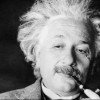 |
I dug my self into a hole... for the last 3 months I have been running 5 servers without a clue on how to configure them. Now I'm worried that my computer is a zombie.
"netstat -ntulp" says they are all running. Is there any way to shut them down without having to get a Ph. D, thanks. I don't want to uninstall them, I just want time to learn how to configure them.
When I was in windows I got used to installing anything that didn't look like a virus. If anything went wrong, I disabled it or reconfigured it, but I can't seem to find the "OFF" button for services in linux.
|

|
|
|